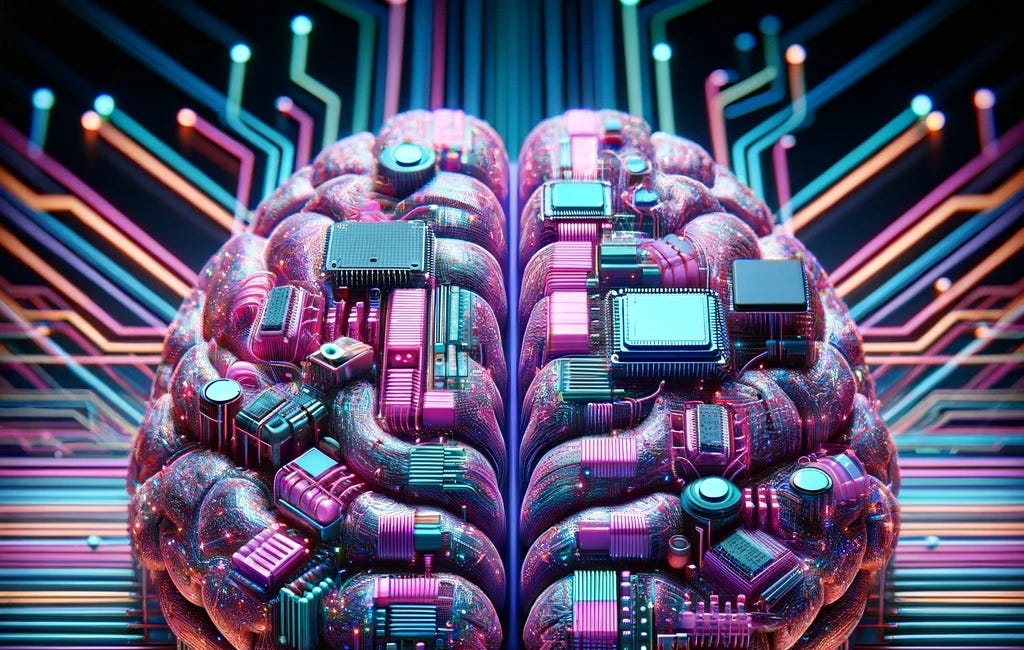Adobe Brings Generative AI Assistant to Help Extract Information from 3 Trillion PDFs
You can query your documents about the contents
Adobe announced that it is adding a generative AI assistant that enables users to have a conversation with their documents. The company has been infusing generative AI capabilities across its product suite, and its most widely used product is next in line for new features. According to the announcement:
Adobe introduced AI Assistant in beta, a new generative AI-powered conversational engine in Reader and Acrobat. Deeply integrated into Reader and Acrobat workflows, AI Assistant instantly generates summaries and insights from long documents, answers questions and formats information for sharing in emails, reports and presentations. AI Assistant is bringing generative AI to the masses, unlocking new value from the information inside the approximately 3 trillion PDFs in the world.
AI Assistant leverages the same artificial intelligence and machine learning models behind Acrobat Liquid Mode, the award-winning technology that supports responsive reading experiences for PDFs on mobile. These proprietary models provide a deep understanding of PDF structure and content, enhancing quality and reliability in AI Assistant outputs.
Acrobat Individual, Pro and Teams customers and Acrobat Pro trialists can use the AI Assistant beta to work more productively today, with features coming to Reader over the coming days and weeks. No complicated implementations are required. Simply open Reader or Acrobat and start working with the new capabilities, including:
AI Assistant: AI Assistant recommends questions based on a PDF’s content and answers questions about what’s in the document – all through an intuitive conversational interface.
Generative summary: Get a quick understanding of the content inside long documents with short overviews in easy-to-read formats.
Intelligent citations: Adobe’s custom attribution engine and proprietary AI generate citations so customers can easily verify the source of AI Assistant’s answers.
Easy navigation: Clickable links help customers quickly find what they need in long documents so they can focus their time exploring and actioning the most important information.
Formatted output: Ask AI Assistant to consolidate and format information into top takeaways, text for emails, presentations, reports and more. A “copy” button makes it easy to cut, paste and pass along.
Respect for customer data: AI Assistant features in Reader and Acrobat are governed by data security protocols and no customer document content is stored or used for training AI Assistant without their consent.
Beyond PDF: Customers can use AI Assistant with all kinds of document formats (Word, PowerPoint, meeting transcripts, etc.)
Talking with Documents
Many early users of the Claude generative AI assistant from Anthropic were drawn to its document upload feature. This can be beneficial with any document but is particularly useful for long or technical content. Anthropic also benefitted from a large context window, which meant you could upload a number of documents and query them as a group. The feature was later added to ChatGPT.
The key downside is that document upload into a generative AI assistant involves a separate step. It makes sense that Adobe would want to add this capability in Acrobat because the feature is in context and immediately available. The same software that enables you to view a document can also create summaries and answer questions about it.
However, it does not appear to address the issue of querying multiple documents at once. You could do this, I suppose, by merging PDFs. That seems like a small inconvenience. In short, this is a great feature, and having it natively available in Acrobat is a logical move.
Will You Pay Extra?
There is no cost to use the feature while it is in the beta release period. Adobe says there will be an additional charge for access to this service when it formally launches. But will users pay?
Generative AI is adding a lot of new cost line items to users’ monthly budgets. ChatGPT costs $20 for Plus, $25-$30 for Teams, $50-$60 for Enterprise. Microsoft Copilot and Google Gemini also cost $30 per user per month. All of these solutions have or will soon have document upload capabilities. At some point, paying for the same capability across multiple software packages will be untenable. I suspect this will be the one that gets dropped.
Since ChatGPT, Copilot, Gemini, and other generative AI assistant solutions offer a far wider array of features, they will be more likely to be retained when there is an effort to cut costs. With that said, this is a very worthwhile feature that I often use with Anthropic and OpenAI. I recommend you try it. If you do it in Adobe, let me know what you think.
OpenAI is Testing a Memory Feature with ChatGPT
OpenAI is rolling out a new memory feature for a mix of free and Plus ChatGPT users this week, according to a blog post earlier this evening. OpenAI’s goal is to enable ChatGPT to provide a more personalized and efficient experience for users. Remembering things you discuss across all chats saves you from having to repeat information and makes future co…