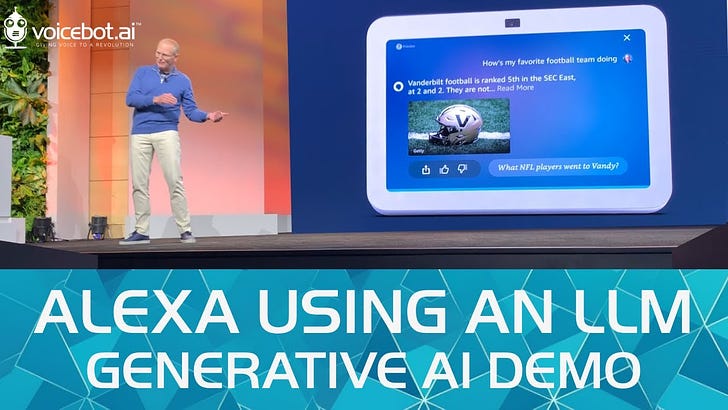Microsoft Copilot Strategy Comes into View and Wider Availability Begins This Week
What is the difference between Copilot, 365 Copilot, and Bing Chat?
Microsoft announced this week that Copilot will be rolling out with the Windows 11 upgrade available on September 26th. Not to be confused with the enterprise edition of Copilot, the company is positioning this version as an everyday AI companion that can help users be more productive using a wide array of Microsoft services, including the 365 productivity suite.
Copilot vs 365 Copilot
However, this is not what Microsoft calls “365 Copilot,” which is for enterprise users of the 365 productivity suite. This will cause some confusion, mainly since Microsoft Copilot is free (at least for now), and Microsoft 365 Copilot will cost $30 per user per month. The latter solution is in beta testing with companies such as Visa, General Motors, KPMG, and Lumen Technologies. Synthedia has learned that another company has 30,000 employees using it today. It will be available for all enterprise users on November 1st.
Microsoft 365 is designed for individuals and small businesses, while the enterprise edition offers additional administration and security features required by large and mid-sized businesses. The fact that the enterprise users are being asked for $30 per user suggests this will also extend to the Microsoft Copilot at some point for 365 small business users, though the other Windows service may remain free.
Microsoft Copilot Features
Microsoft Copilot is an assistant for using Windows 11 features and applications from Microsoft and third parties. Clippy has returned!
If you are familiar with Bing Chat, you will recognize the user experience. Copilot will be a side-bar that allows the users to choose between “more creative,” “more balanced,” and “more precise” modes, which are designed to instruct the large language model (LLM) how to respond to user questions and can have a significant impact on the frequency of hallucinations.
Copilot is multi-modal with input options for text and voice and output in text, voice, and images. It is also integrated with some installed applications, such as Spotify, Adobe Express, and Microsoft solutions, and can initiate commands to access application functions. In addition, Copilot can perform system commands, such as organizing the windows on your desktop, or changing system settings. These are clearly useful features as they eliminate clicks and don’t require deep mastery of the system functions to execute.
In Microsoft software solutions, Copilot provides access to text and image generation, text and image editing, summarization, question answering, and search. Mircosoft announced over 150 new features as part of the launch and specifically called out new Copilot features in Paint, Photos, Snipping Tool, Clipchamp, Notepad, Outlook, File Explorer, Bing, and Edge.
Microsoft 365 Chat Hero Experience
The company also indicated it has made progress on what it calls the Microsoft Chat “hero experience.” This solution employs a 365 user’s work data (see more in-depth explanation here) as context for Microsoft’s Prometheus version of OpenAI’s GPT-4 LLM in interpreting and responding to requests. That enables it to provide more personalization and also to complete tasks based on user data. Microsoft’s Yusuf Mehdi’s blog post commented:
Microsoft 365 Chat combs across your entire universe of data at work, including emails, meetings, chats, documents and more, plus the web. Like an assistant, it has a deep understanding of you, your job, your priorities and your organization. It goes far beyond simple questions and answers to give you a head start on some of your most complex or tedious tasks — whether that’s writing a strategy document, booking a business trip, or catching up on emails.
Earlier demonstrations in March and July showed tasks such as asking Copilot to create a customer proposal or PowerPoint presentation from data in the users 365 drive. Microsoft passes every request to Copilot through its user graph to provide added context for the LLM and to identify information that should be included in the response.
Bing and Edge with Embedded Copilot Features
Bing Search and the Edge browser have the Copilot features embedded and don’t require the additional Windows 11 Copilot sidebar. An interesting upgrade to Bing will be personalization. According to the announcement
Now, your chat history can inform your results. For example, if you’ve used Bing to track your favorite soccer team, next time you’re planning a trip it can proactively tell you if the team is playing in your destination city. If you prefer responses that don’t use your chat history, you can turn this feature off in Bing settings.
Context about what is important to a user can lead to a more efficient and on-point experience. The idea of proactive suggestions based on past use and identified preferences may provide a level of value that is hard for other services to match.
Lack of personalization has been a key deficiency of most digital assistants as they typically have treated every interaction as new and every user as generic. Much of that limitation was driven by the scalability limitations of the technology around intent recognition. LLMs do not have the same limitations, and their generative capabilities make them even more promising for personalization.
Personalization features were also demonstrated this week highlighting Amazon Alexa’s LLM-enabled upgrades. Personalization and proactive suggestions have been part of Alexa’s feature set for several years. However, their practical application has been limited. Amazon’s LLM implementation for Alexa extends this capability to more use cases and everyday interactions.
There are also updates to Bing and the Edge browser that focus on an enhanced shopping experience.
From Bing or Edge, you can now more quickly find what you’re shopping for online. When you ask for information on an item, Bing will ask additional questions to learn more, then use that information to provide more tailored recommendations.
General vs Domain-Specific Copilots
Microsoft Copilot is a general assistant. It will assist the user across a variety of tasks and applications. This is the logical extension of what started with Bing Chat and the Edge browser around search and summarization into the Windows 11 environment.
Microsoft 365 Copilot looks like a domain-specific assistant. It will have more well-defined functional boundaries and be fine-tuned for work within the business productivity suite. Moreover, inside of each application, there are also generative AI enabled features with even narrower functional boundaries that a user can access directly without the Copilot.
This is a similar strategy you can see playing out in Google’s generative AI strategy. While Google doesn’t have a PC OS, it has a large application portfolio and business productivity software suite.
Bard was introduced with a broad set of conversational search, generation, analysis, and summarization features. Google announced features this week for it to consolidate access to information and applications across Workspace, similar to Microsoft 365 Copilot. The company also offers Duet AI, which is the generic name for generative AI enabled features within applications. You can expect a mobile OS Bard (or Google Assistant, or by another name) to show up soon for the Android ecosystem. The product and technology segmentation approach is strikingly similar for the tech giants.
ChatGPT also has a general tool and an Enterprise edition with domain-specific features. Though OpenAI does not have a set of applications of its own to integrate with or a user knowledge graph to tap into, you can see the outlines of a common strategy. The general assistant model is impressive, but domain optimization offers additional value and performance benefits. OpenAI expects to fill some of its gaps in application features and data access by using plugins that connect ChatGPT to third-party software providers.
ChatGPT ushered in the era of general-purpose generative AI assistants. Competition for users and relevance is already heated. Adding generative AI to existing software products is also well underway. The image below depicts a subset of software providers that have added generative AI features within the last year.
The era of domain-specific generative AI assistants is just beginning. Copilot, Duet AI, Bard, Perplexity, Med-PaLM, and others are the leading indicators of what will soon be a pervasive technology and common implementation model.
What do you think? Are you excited to try out Copilot, Bard, or Duet? Have you tried them? Let me know your thoughts, experience, and expectations in the comments. I’d like to hear more about how Synthedia readers are adopting these technologies.
Amazon Alexa Gets Generative AI Makeover and Explores New Use Cases for Consumers
“I often say that Alexa is the best personal AI out there, but I will tell you, it's always been a little bit more transactional than we would like, but that is a limit of the technology, not the vision. And thanks to our latest LLM, you can now have a near humanlike conversation with Alexa.” - Dave Limp, SVP of Amazon Devices
Morgan Stanley Rolls Out OpenAI GPT-Powered Assistant for Financial Advisors
Earlier this year, OpenAI and Morgan Stanley announced they were collaborating on an effort using GPT-4 to organize its knowledge base. Jeff McMillan, chief analytics and data officer, wealth management, at Morgan Stanley, told CNBC in an interview this week that the new AI Morga…