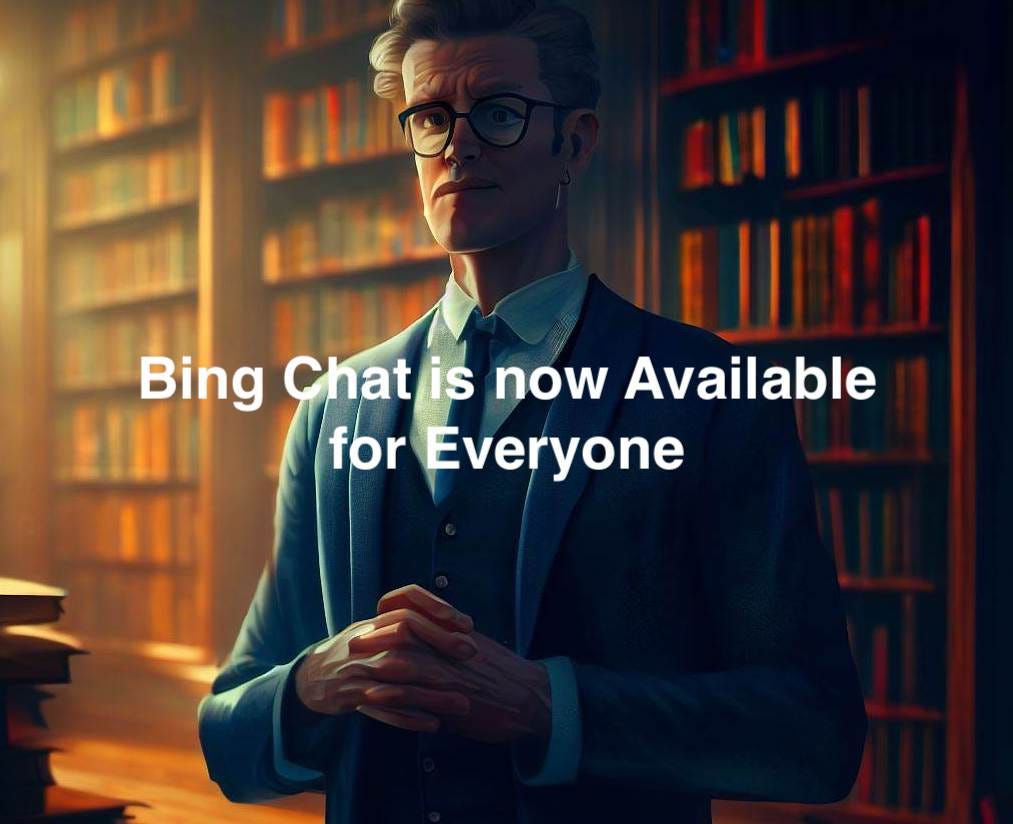No More Waitlist for Bing Chat. Here is a Quick Rundown of Pros and Cons.
A new Form of Search Has Truly Emerged
Microsoft announced late last week that Bing Chat is now available to everyone. The GPT-4 powered Bing Chat search was in a restricted beta period for over two months and processed over 500 million chat conversations. The text-to-image service Bing Create is also generally available, and I recommend you try it. I will do a separate post on that soon.
Bing Chat (aka BingGPT)
ChatGPT was an overnight phenomenon when it launched on November 30, 2022. Almost immediately, it seemed everyone was asking for it to be connected to the internet for search. Microsoft’s Bing Chat is that ChatGPT-powered search engine. To clarify, it is an answer engine based on conversational search, and OpenAI’s GPT-4 model powers it.
I’ve been using Bing Chat for a few months and am thoroughly impressed. Many of you have heard me say on the Voicebot Podcast or the Generative AI News YouTube/LinkedIn live show that I have permanently changed my search habits. Six months ago, my search usage was 99% Google. Google is about 25% of my search today, with the 75% balance split between Bing Chat and Perplexity.ai. Here is how I use search today:
Google
Directed search where I know what I’m looking for but need a link
Broad topics where I want to see the top search results and browse links
Real-time news, current events, or sports
Bing Chat / Perplexity
Everything else
For me, “everything else” is a long list. I do some sort of research every working hour. It could be about a news item, background on a company, the history of a technology, or an explanation of a technical term. While I don’t have hard data on my traditional search experience, I believe that I save over an hour a day using tools such as Bing Chat.
The Pros of Bing Chat
Saves Time: The ten blue links can be frustrating. How often is the key information you need in the first link? How often is it easy to find on that linked page? Bing Chat just gives you the result.
Better Intent Matching: It is very good at understanding your search intent using natural language. If it misses your key focus, you can tell it you meant something else like you would with a human expert. It mostly gets you the information you need the first time, and it is simple to redirect it when necessary. You don’t feel like you are starting over.
Richer Results: The results are answers and not links. In addition, the answers often include nuances and ideas that might not emerge if you were simply clicking on links and going through the purported best result.
Real-time: Bing Chat is connected to the internet, so the most current information can surface in your chat conversation.
Source Citations: Each result comes with source citations, so you can go to a URL and validate the results or dig deeper into the aspect of the topic most interesting to you.
It’s Free: You may be using the free tier of ChatGPT or another conversational search engine. Bing Chat is also free with some added search features. It also provides other large language model features, such as writing assistance and summarization.
The Cons of Bing Chat
Edge Browser: This is less troublesome than I had expected. Microsoft got me to try the Edge browser solely to use Bing Chat. And it’s pretty good. The browser is fast and easy to use. However, it did require me to adopt a new habit so that was not initially welcome.
Answer Generation is Slow: It is not materially slower than using the GPT-4 model with ChatGPT, though it may be slightly slower. The issue really is that it is far slower than traditional search. Those ten blue links show up quickly. You have to exercise patience with Bing Chat. With that said, you are spending you time differently. Google is fast to get you some links that might answer your question. Bing Chat is faster to get your answer. You save time by not having to read websites.
The UI is Clunky: This is a function of integrating Bing Chat into the traditional Bing search engine. You have to select Chat separately or scroll up. However, when you are scrolling down reading the answer you will sometimes accidentally skip out of the Bing Chat interface and into what looks like a traditional search page, albeit business than what you find with Google. The inadvertent slipping between the interface options is annoying and happens to me every day.
Hallucinations: You probably know that hallucinations or confabulations are the phenomena where large language models make up a fact or idea that was not in its training data. I have only seen this once or twice, and I suspect it may have been pulled from pages with incorrect information. Regardless, I spotted it by using a link to the sources.
Conversational Search
Conversational search like Bing Chat is more than a novelty today. The traditional search experience may not disappear, but it seems inevitable that consumer habits will change, given the many benefits.
You will surely hear more about Bard this week as the Google I/O annual developer conference kicks off. Undoubtedly, that influenced Microsoft’s decision to launch before the 800-pound search Gorilla hits the market with its own conversational search.
By the way, when Bard becomes available to everyday users, it will probably eclipse Bing quickly in usage. Google just has a lot more users, and coaxing them to try Bard by modifying an existing habit will be easier than starting fresh with Microsoft. Regardless, this is the year search changed, and Bing will get a lot of credit for the shift. Plus, it is better than Bard based on my own testing.
Perplexity AI Raises $25.6 Million, Launches iOS App
Perplexity AI announced a $25.6 million series A funding round led by New Enterprise Associates. Other participants included Databricks Ventures, and individual investors “Elad Gil (Founder, Color Health), Nat Friedman (Former CEO of GitHub), Jeff Dean
Bing Chat Goes Wild with Hallucinations but Microsoft Says Users Love It
Microsoft announced yesterday that 71% of its new Bing beta users had given a “thumbs up” to the quality of its answers. At the same time, examples are being reported of strange behavior by Bing Chat Mode. Microsoft’s blog commented: First, we have seen increased engagement across traditional search results and with the new featur…